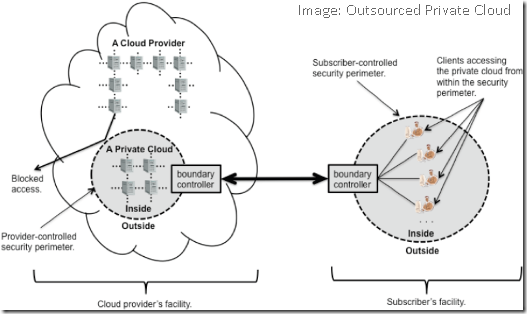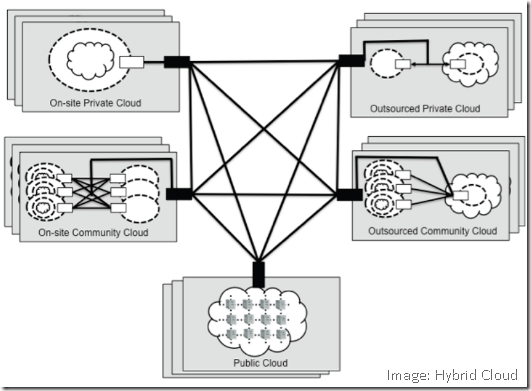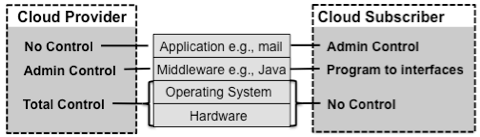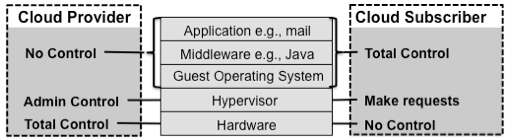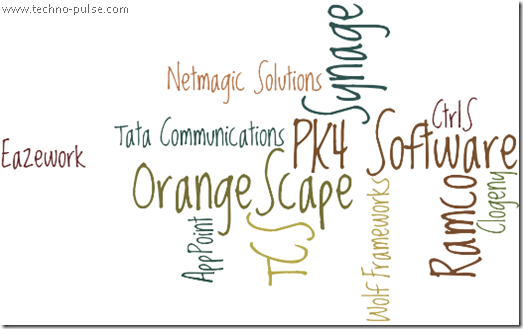Although I am a Microsoft.Net developer, I am also a Google fan - one who is amazed at Google’s grand vision for cloud computing! Interestingly, starting from the most fundamental layer of web, i.e., domain name system (DNS) look-up, to more sophisticated search and productivity apps, it has a significant presence everywhere. Ten years back, even savvy computer users would have found it difficult to believe that Google could offer such a wide array of efficient services to millions of consumers so cheaply, or, in some cases, even for free.
Below is a list and brief description of the Google Cloud Services that can be consumed by an individual, small office home office (SOHO), or a micro business to achieve the desired efficiency in day to day activities. I am a consumer of most of the services mentioned here.

What exactly is Google's cloud?
I borrowed the following paragraph (in olive, italics) from BusinessWeek
“It's a network made of hundreds of thousands, or by some estimates 1 million, cheap servers, each not much more powerful than the PCs we have in our homes. It stores staggering amounts of data, including numerous copies of the World Wide Web. This makes search faster, helping ferret out answers to billions of queries in a fraction of a second. Unlike many traditional supercomputers, Google's system never ages. When its individual pieces die, usually after about three years, engineers pluck them out and replace them with new, faster boxes. This means the cloud regenerates as it grows, almost like a living thing.”
What should a Consumer Expect from any Cloud Service?
-
Data should be available irrespective of his or her location
-
Data should move seamlessly between devices (notebook, mobile phone, desktop, laptop)
-
Data should be secure
-
If needed, collaboration should be faster
-
There should be higher reliability and uptime
-
There should be extensive flexibility and control of data
-
The cloud service should be less expensive than the traditional way of achieving similar results(Google’s economies of scale)
What are Google Cloud Services?
Apart from the extremely popular Google Search, Gmail, Chrome browser and Android OS there are various Cloud services from Google. Most of these services can be categorized under SaaS (Software as a Service) and are free. A few, like Google Maps, are free only for non-commercial use. For details on the services described below, please read Google’s Terms of Services associated with each service.
Let us start from the basic services, in a random order.
Google Public DNS
Announced on December 3, 2009, Google Public DNS is a free, global Domain Name System (DNS) resolution service. It aims to make the web faster and more secured.
The Google Public DNS IP addresses are as follows:
To know more: Compare Google Public DNS, OpenDNS & ISP DNS.
Page Speed Online
Page Speed Online is for the web masters. It analyzes the content of a web page, then generates suggestions to make that page faster. Page Speed Online is also suitable for mobile websites, i.e., it gives you suggestions specific to mobile optimization.
Google Places
Its tag line is Get your business found on Google. Google Places is Google’s directory of businesses.
How many times have you used the good old Yellow Pages in the last year? Most of you may answer - never. The upcoming Facebook and Twitter generation may not even have heard of the Yellow Pages. Google Places is the new Yellow Pages, but unlike the Yellow Pages it’s free to businesses and online. To give a Google booster to your business, simply add your business and claim it.
Google Offers
After a recent failed attempt at acquiring the daily-deal site Groupon, Google responded with Google Offers. Google is already building a network of local merchants through Google Places, so it looks like Google Offers was the missing link. Offers started with a beta version in Portland, Oregon (US), on April 20, 2011.
As of the writing of this article, apart from Portland, the deals are available for five locations only: New York City Downtown, New York City Midtown, New York City Uptown, Oakland-East Bay and San Francisco (the last two are in California).
Note: Google also launched Google Earth Builder on April 20, 2011 but Google Earth Builder is not discussed here as it is an enterprise oriented application.
Google Checkout
This is an online payment processing service provided by Google. I have used Google Checkout since September 2009 for various payments, including:
I find this service hassle free, fast and easy to use as the basic information (like credit card number and shipping address) is stored by Google in the user’s account. Moreover, you can view your receipts online with all the details – anytime, anywhere.
Google’s fraud protection policy covers you against any unauthorized purchases. For online transactions, I must trust someone and I trust Google more than any other entity.
The above description describes the buyer’s experience. If you want to sell something online, check out Google Checkout for Merchants. This service charges a nominal fee per transaction (Ranges from 1.9% to 2.9% +$0.30)
Google Profile
You can use your Google account to create a publicly accessible profile in Google Profile. Like a LinkedIn or Facebook profile, this also appears in Google search if someone searches for your name. This profile represents you in the different Google products and services like Blogger, Buzz and +1 services etc.
Google +1
Google’s answer to the Facebook Like button, this service lets you vote for your favorite search results. You must have a Google Profile to use Google + 1, and the service is still in Labs so to use it, you must activate it here.
With integration of social signals into search parameters, I’m hoping this service will make Google search more relevant and efficient.

Google Maps
Which service should you use to find places, get driving directions and explore street-level imagery?
Simply visit Google Maps. Type a location or business into the search box and click Search Maps.
Google Translate
Willy Brandt, a former German chancellor, once said:
"If I'm selling to you, I speak your language. If I'm buying, dann muessen Sie Deutsch sprechen [then you must speak German]."
The above statement highlights the importance of multi-language support in your site/blog. Google Translate is a free machine translation service supporting 50 languages. My personal experience (while using it for English to Hindi translation and vice-versa) is that the translation quality is not at all satisfactory and the software needs improvement.
Read more about Google Translate Widget, a website translator gadget powered by Google translate.
Google Transliterate
Converting a given written text from one script to another is called transliteration. Currently Google Transliterate supports 25 languages. The same application programming interface (API) is used for Blogger, Gmail, Orkut ,etc. You can use this API for your website as well.
Webmaster Tools
This is an absolutely free tool for webmasters. You can register your blog/website to get feedback from Google Webmaster Tools regarding:
-
Keywords
-
Indexing
-
Broken links
-
HTML suggestions
-
Sitelinks,
-
Crawl errors
-
Malware
-
Robots.txt etc.
Google Analytics (GA)
Unlike the webmaster tool described above, which is aimed at webmasters, GA is targeted at internet marketers. GA is one of my favorite services and I use it to know the following details about my blog:
-
Detailed statistics about the visitors
-
Country, City level tracking of the visitor
-
Operating System, Browser, Screen Resolution
-
Connection Speed, Service providers etc.
-
Detailed statisticsts of mobile devices and carriers used to access my blog.
-
Traffic Sources
-
Direct traffic
-
Search Engine
-
Referring Sites.
-
Details about AdSense
-
Top AdSense Content
-
Top AdSense Referrers
-
AdSense Trending etc.
-
Adword campaign details, Keyword positions etc
(See below for an explanation of AdSense and AdWords.)
Google Trends
As the name suggests it’s a service to determine the frequency of a particular search term on web. Wikipedia defines it as public web facility based on Google Search, that shows how often a particular search-term is entered relative to the total search-volume across various regions of the world, and in various languages. Check Google Trends.
Google Insights for Search
You can compare search volume patterns across specific regions, categories, time frames and properties. It’s an excellent tool for extensive Keyword Research. Also it is more feature rich and advanced than Google trends. Check Google Insights.
Google Alerts
Although this is the simplest, it is one of my favorite apps. Google Alerts is a monitoring service, your online postman who dutifully delivers email updates of the latest relevant Google results (web, news, etc.) based on your choice of query. You can determine the frequency of updates.
Example - If you are interested in knowing about cloud computing, just create your alert here with the search term “cloud computing”. Or, if you are interested in knowing what others are saying about you online, you can create an alert with your “name” as the search term.
Google Reader
Read your favorite blogs/websites all in one place on Google Reader.
Website Optimizer
I’ve not used this personally. This service looks like Google Analytics but a little more detailed. Google’s official site informs me that it can be used to create experiments with any element that exists as HTML code (fonts, headlines, forms etc). Based on your experiments, you can create a landing page to achieve a significant increase in your conversion rate.
Google Cloud Connect
Do you need online collaboration ability in MS-Office (Word, PowerPoint, Excel)? You can share your word file right from your desktop to your team members with View only or Edit permission. You just need to install a light weight (less than 30 sec on a broadband connection) Google Cloud Connect Plug-in to your desktop which has pre-installed MS Office 2003, 2007 or 2010. Local edits are synced back with the web version. Others who are working on the same doc can download and make their own edits. Google Docs stores all versions of the file. Google Cloud Connect is flawless and works like a charm!

P.S. - You can only edit docs locally from your computer, not online from Google Docs. The web version is a Read-Only.
Google Cloud Print
Google Cloud Print’s official page informs us:
“It is built on the idea that printing can be more intuitive, accessible, and useful. Using Google Cloud Print you can make your printers available to you from any Google Cloud Print enabled web, desktop or mobile app. To get started printing using Google Cloud Print, connect a printer to your account. Google supports both cloud ready and classic printers.”
Currently it works only with Chrome OS, Gmail for mobile and Google Docs for mobile.
iGoogle
A customizable Ajax-based start page or personal web portal - with a handy drag and drop interface you can organize news, photos, weather and stuff from your favorite blogs at one place.
Google News
This is an automated news aggregator. According to Wikipedia, the service is available in 19 languages (I guess now this number has increased). The English language service aggregates news from 4500 different sites. It supports four Indian languages Hindi, Tamil, Telugu and Malayalam. Visit Google News.
Blogger
Regular readers of this blog may be aware that this blog is hosted on Blogger with a custom domain. The only price I’ve paid is for a custom domain name, which I bought through Google Checkout ($10/Year). There are no hosting charges. I monitored Techno-Pulse’s uptime through Monitis, from different locations of the world for a couple of months and the uptime average was 99%. The uptime for Techno-Pulse at different locations in the US on most of the days was 100%!
Based on my monitoring, is uptime for this service somewhere near the much discussed five nines (99.999%) availability?
And who says Blogger blogs are less search engine (SE) optimized than WordPress Blogs? In the month of March, I got almost 80% of my approximately 13,000 visitors (PageViews 22000) from Google.
P.S. – My blog has approximately 60 articles (excluding static pages like About Me, Contact, etc).
Google App Engine(GAE)
This is useful for developers. It is a Platform as a Service(PaaS) for developing and hosting web applications in Google-managed data centers. Currently, it supports Python and Java (by extension other JVM languages are also supported). Google App Engine is free, but only up to a certain level of used resources.
Check out this much talked Royal Wedding site, powered by GAE.
Google Docs
In plain English, you can call this an SaaS (Software as a Service) adaptation of your desktop based office suite. It helps in providing faster, and real-time, collaboration as it can be accessed from any connected device. You can upload files up to 1024 MB. Interestingly, your storage space is also 1024 MB (= 1GB). How do I use this?
-
I’ve conducted a few CEO Interviews for Techno-Pulse using Google Docs. I share the questionnaire doc with edit permission granted to the eMail Id of the interviewee. In this way I can ask follow-up questions as well, because both of us are working on the same doc. -
I’ve uploaded one PDF and one Presentation file to my Google Docs. I’ve linked these files with my post Download - Cloud Introduction Presentation. Whenever a user clicks the download link at the post, he or she is redirected to the Google docs page of that specific PDF/Presentation file. From here, he or she can easily download the desired file. As these files are marked “Public on the Web” anyone can view or download them without any sign-in required. -
I’ve also used Google Docs Forms to capture information from a user in one of my posts, namely Cloud Computing Directory. The user fills up and submits the form. Immediately after a successful form submission, a few things happen behind the scenes:
-
The Spreadsheet linked with the form is updated with user submitted data.
-
I get an email update (that someone has edited the spread-sheet)
-
If I wish I can also integrate (publish as a web page or embed as HTML or CSV or PDF) the above spreadsheet with any website/blog and redirect the user so that he can view the submitted data. All this can be achieved without a single line of code.
Google Site
An individual or micro business can have their website on free Google Site. Buy a custom domain through any registrar and configure (change the CNAME records) it to use with Google Site. It provides 100 MB of storage (for free account). Check this site powered by Google Site.
Picasa Web Albums (PWA)
PWA is a photo sharing web site, similar to Flickr. With a free account, it allows you to store and share 1GB of photos. Blogger implicitly stores its images at PWA.
Google Calendar
Manage and organize your schedule hassle free. Google’s official website provides the following reasons to use Google Calendar and I fully agree with it:
-
Share your schedule
-
Get your calendar on the go
-
Never forget another event again
-
Send invitations and track RSVPs
-
Sync with your desktop applications
AdWords
Explore this if you want to advertise your product on different websites or blogs. Advanced users can explore DoubleClick for Advertisers.
AdSense
It’s the most popular contextual advertising system on the Internet. You must apply and get an approval to start using it. Explore this if you own a website or blog. Do remember that to earn something from this program high traffic is a pre requisite. To give you an idea, apply for this only if you have a daily traffic of at least 150 unique visits. Advanced users can explore DoubleClick for Publishers.
Youtube
Does this need any introduction?
This Video sharing site was acquired by Google in November 2006 for $1.65 billion, and now operates as a subsidiary of Google.
You can also explore
-
Video (Irrelevant after YouTube acquisition)
-
Orkut (Looks like everyone has migrated from here to… Facebook)
-
Buzz (Nothing can create a buzz like Twitter)
-
Wave (Too late to explore - it’s dead)
What is the Core of Google Cloud?
Google Apps – The plethora of apps available here simply confuses a common user. If you own a domain name, you can get started with this service by updating the MX records (DNS management section) to Google’s mail servers. These settings are available when you log-in to your dashboard at your domain name provider’s portal.
But the simplest way to get started is by buying a custom domain from Google apps ($10/Year). This way you can have Google Apps (Free) which supports the following apps:
For Google Apps (Free): Maximum number of users (or eMail Ids allowed) = 50
| Messaging Apps | Gmail, Google calendar |
| collaboration Apps | Google docs, Google Sites |
| Other Google Apps | Google Reader, Blogger, Picasa Web Albums, AdWords etc |
With All of these Choices, What About Security in the Cloud?
Cloud services are always under suspicion when it comes to security. Also, we hear about online theft almost on a regular basis. But I feel 100% protected while using Google Services. Why?
Because even if I give my account password to you, I know you cannot sign-in to my account.
I have enabled the newly launched Google’s 2 step verification for my account. Now a hacker will require something more than just my password to hack into my account. Also, Google Apps have been independently verified and have been issued SAS 70 Type II audit certification to verify confidentiality, integrity and availability of customer data.
Please share your experience with Google Cloud. Did you like this? Spread the word. +1, Tweet or Like…
Related Articles